Banking in Your Pocket—Anytime, Anywhere
Life moves fast—your banking should keep up. With the Foresight Mobile Banking App, you can securely manage your money whenever and wherever it’s convenient for you. Check balances, deposit checks, pay bills, transfer funds, and even connect to your smartwatch—all in just a few taps. Backed by a local team you trust and powered by the #1 user-rated platform, our app gives you the control and confidence you need to bank on the go.
See account activity instantly – Check balances and review recent transactions
Deposit checks in moments – Just snap a photo and submit
Pay bills and transfer funds – Take care of business anytime
Go paperless with eStatements – Reduce clutter and stay organized
Use your smartwatch – Keep tabs on your account from your wrist
Log in with biometrics – Secure access with your face or fingerprint
Control your debit card – Lock or unlock instantly if needed
Send secure messages or chat live – Get help without making a call
Link outside accounts – View all your finances in one place
Track spending easily – Set goals and stick to your budget with My Spending

Download and Get Started
The Foresight Mobile banking app is available to download on Apple and Android devices. Click the icon for your device’s app store below to download our mobile banking app.
Mobile Deposit - Deposit Checks in Seconds
No more waiting to visit the bank to deposit a check. With our mobile banking app, you can snap a few pictures and deposit your checks into an account of your choosing. Once the deposit has been accepted, funds are generally available the next business day. Just follow these steps:
- Endorse your check
- Write "For Mobile Deposit Only" underneath your endorsement
- Log into the Foresight Bank Mobile Banking App
- Tap "Deposit" on the menu at the bottom of the screen
- Follow the prompts to take picture of the front and back of the check
- Enter the deposit amount
- Choose the account the check is deposited to
Important Notice: State Bank of Davis will never call or send a text message to you to request that you update or verify your personal or financial details. If you ever receive a call or text requesting this information, please feel free to call us at 815-865-5125 or 1-888-DAVISBK.
.png)

